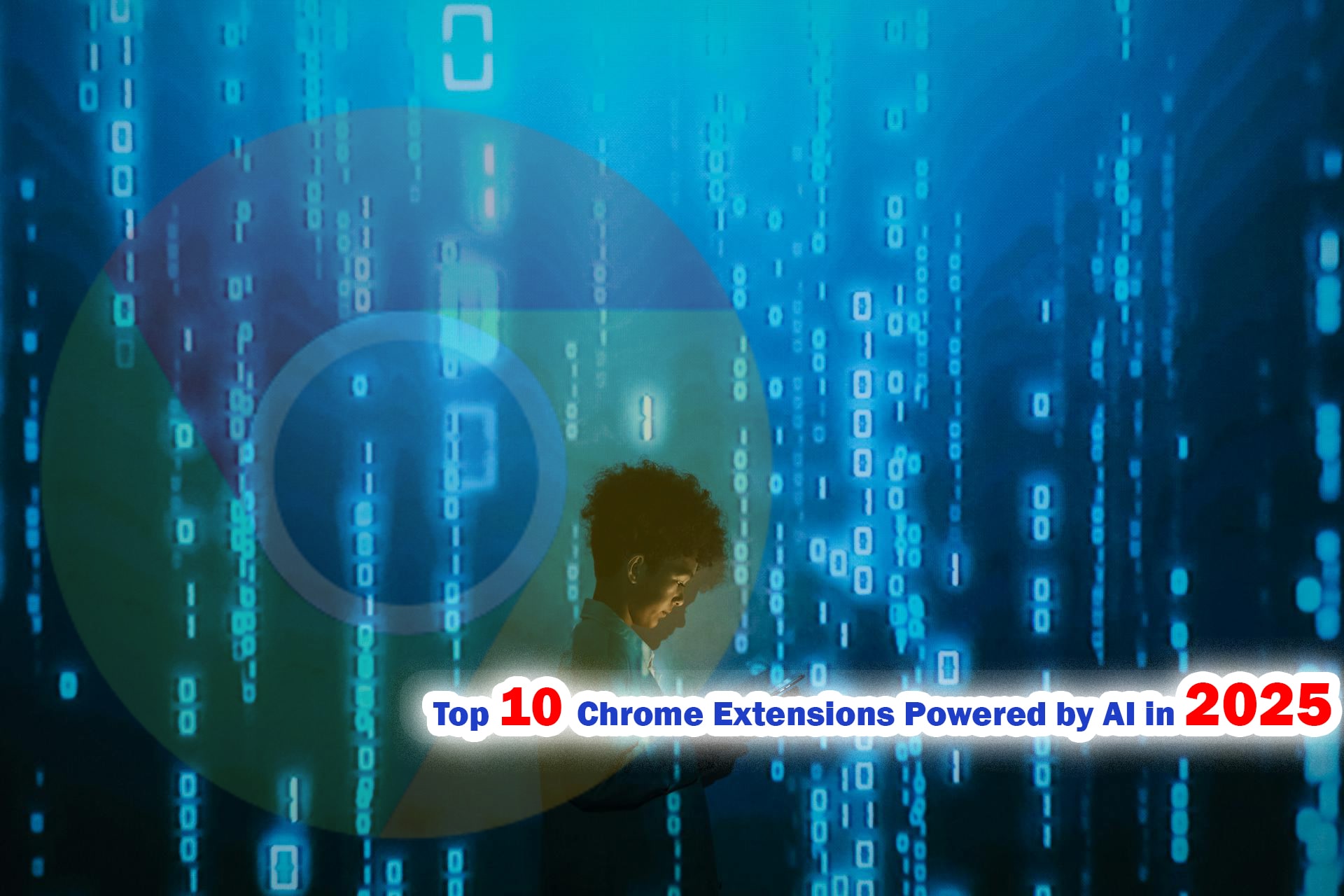Best Skincare Routine for Dry Skin
October 21, 2025
Best Budget Travel Tips for 2025
October 24, 2025ChatGPT Atlas: A New Kind of Browser with Intelligence Built In
The world of web browsers has long been dominated by a few giants—Chrome, Safari, Firefox, Edge—tools whose job is essentially to fetch, render, and display web pages. Overlaid on top of them are search engines, extensions, extensions, and plugins. But what if the browser itself were intelligent—integrated with artificial intelligence so intimately that it ceases being just a passive conduit to the web, and becomes your active assistant?
That is the big promise of ChatGPT Atlas, a new AI-powered web browser launched by OpenAI on October 21, 2025 (initially for macOS, with plans to support Windows, iOS, and Android in the future)
Rather than treating ChatGPT as an external companion, Atlas weaves AI into the browser itself—so that ChatGPT is not an add-on, but part of the fabric of your web experience
In this article, we’ll explore:
- What ChatGPT Atlas is, technically and conceptually
- Its major features
- How to access and use it
- Use cases and examples
- Challenges, limitations, and future directions
- Tips for users
- A summary / outlook
Let’s dive in.
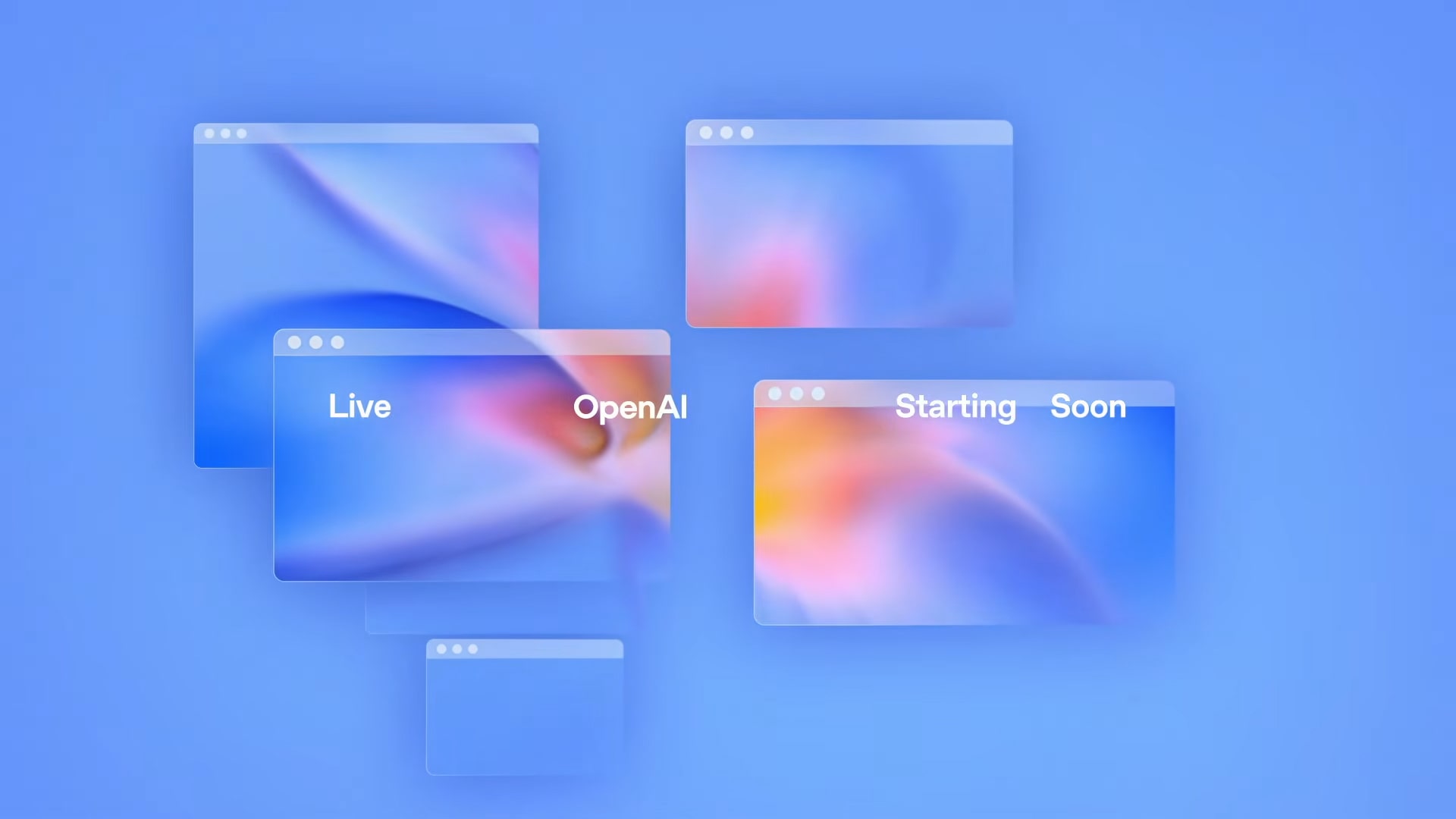
ChatGPT Atlas
What Is ChatGPT Atlas?
Core Idea
ChatGPT Atlas is a browser built on a foundation of AI and integrated deeply with the ChatGPT engine. It is not simply “a browser that can talk to ChatGPT” — it is a ChatGPT browser, meaning that the AI is central, always available, context-aware, and empowered to help you act, not just answer
It is based on the Chromium engine (the same underlying core used by Chrome, Edge, and many other browsers) using the Blink rendering engine. But above that layer, ChatGPT is built in: each tab supports a ChatGPT conversation; the AI sees what you see—web pages, tab context, form fields—and can respond in context
In other words, Atlas is a browser plus an AI assistant that has visibility into your browsing environment and can assist directly in workflows
Timeline & Release
- The official launch date was October 21, 2025, for macOS users globally
- Versions for Windows, iOS, and Android are in development and expected later
- At launch, Agent Mode—the feature that allows the AI to take actions on the web automatically—is available as a preview to users on Plus, Pro, or Business plans.
- Free users and other users can still use the core ChatGPT-browser features (chat, summarization, memory), but agent capabilities are limited
Thus, ChatGPT Atlas represents a strategic shift: OpenAI is entering the browser domain and is positioning AI as a first-class citizen in how users consume, interact with, and act on the web
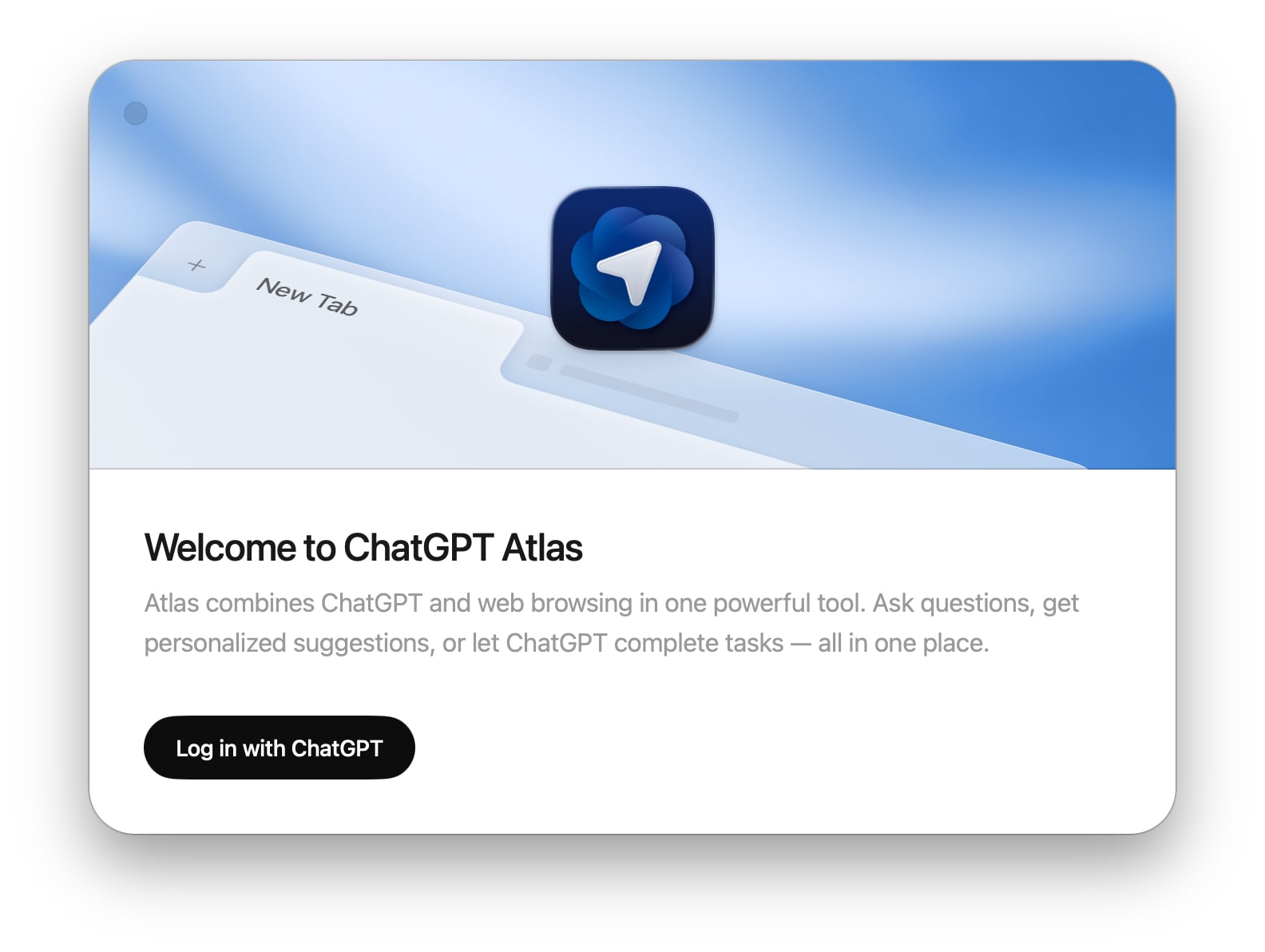
Key Features of ChatGPT Atlas
Here are the standout features that differentiate Atlas from a conventional browser + chatbot setup:
1. ChatGPT Sidebar / Chat in Every Tab
One of the core design points: each tab can be a conversation. On any webpage, you can open a ChatGPT sidebar (or pane) that automatically sees the content of that page (with your permission) and can:
- Summarize the page
- Answer questions about it
- Rewrite or analyze parts of it
- Compare content across multiple pages
- Extract data (tables, lists, etc.)
Thus, you don’t need to switch to a separate ChatGPT tab or window and copy/paste content. The AI is there in the context of what you are viewing
2. Context Awareness & Memory
Beyond seeing only the current page, Atlas can remember your browsing context over time if you permit it. This is sometimes called “browser memory” or “memory mode.”
For example:
- Atlas can remember pages you visited, tasks you started, ideas you explored
- You could ask, “Show me the research I was doing last week on electric cars”
- The AI can re-surface pages or summaries from your past sessions
- You can edit or delete memory entries, or turn memory off altogether
- By default, browsing content is not used to train the AI models (unless you explicitly allow)
This gives the AI a continuity of “awareness,” like a human assistant who remembers what you were doing previously.
3. In-line Writing Help & Text Editing
Because the AI is “in” the browser, it can help you not just with reading and summarizing, but also with writing:
- You can rewrite, paraphrase, or refine text directly in form fields (emails, comments, documents)
- It can suggest improvements, check tone, fix grammar
- You don’t have to copy text out and paste it into ChatGPT manually
This makes the AI more useful in everyday web tasks—responding to messages, filling forms, drafting content.
4. Natural Language Browser Commands
One of the more ambitious features: you can control browser behavior with natural language commands, such as:
- “Close the tabs about cooking I opened yesterday”
- “Reopen the travel site I visited last week”
- “Find the price of X and show me comparison”
- The AI can interpret your intent and carry out browser-level operations (with confirmation)
This makes the browser more conversational, reducing friction between thinking and acting.
5. Agent Mode (Preview)
This is the most powerful and ambitious feature (currently in preview). In Agent Mode, ChatGPT can act on your behalf across websites. What does that mean?
- ChatGPT may open tabs, click links, fill forms, submit information, and complete multistep tasks
- For example: you give it a recipe, ask it to find nearby grocery stores, select ingredients, add them to a shopping cart, and place an order
- Or: research competitors, compile a team brief, schedule meetings, etc.
- Before performing real actions, the AI may ask for your approval (safety checks)
Agent Mode is available to Plus, Pro, and Business users as an early feature and is likely to mature over time
6. Privacy & Controls
Because giving an AI access to your browser raises important privacy concerns, OpenAI has built in some guardrails:
- By default, browsing content is not used to train the models
- You can turn memory off, delete memory items, and control what the AI sees
- There is an incognito mode
- You can choose which sites the AI is allowed to access or “see”
- Parental and safety controls (inherited from ChatGPT) apply
- The AI asks for confirmation before major actions in Agent Mode
These controls aim to preserve user trust, though many observers will closely watch how privacy evolves as the product matures.

How to Access and Start Using ChatGPT Atlas
How to Access and Start Using ChatGPT Atlas
If you want to try Atlas, here’s how to get started (as of its launch state):
- Platform & availability
- Currently available globally on macOS for users with ChatGPT accounts
- Support for Windows, iOS, Android is coming soon.
- Download and installation
- Visit the official site (e.g. chatgpt.com/atlas) and download the macOS version.
- Install it like any macOS app
- Import your bookmarks, passwords, and history from your existing browser
- You may set Atlas as your default browser (optional)
- Sign in & sync
- Log in with your ChatGPT / OpenAI account
- Sync settings, memory preferences, and any imported browser data
- Explore the ChatGPT pane
- On any tab, open the ChatGPT sidebar or open a chat
- Try asking it about the page you’re on: “Summarize this,” “What’s the key argument here?”
- Let it see the page (with consent) so it can assist intelligently
- Enable or test Agent Mode (if eligible)
- If you have a Plus, Pro, or Business subscription, switch to Agent Mode
- Try giving it a small multistep task (e.g. “Find flights to Paris next week, show me options, pick a good one”)
- The AI will ask for your confirmation before executing real actions
- Toggle memory / privacy settings
- Enable or disable memory
- Review saved memory items
- Clear memory or restrict which websites the AI can “see”
- Use incognito when necessary
- Develop your habits
- Use natural language to control your browsing
- Let the AI help with writing, summarization, research
- Explore automations via Agent Mode
- Adopt workflows where the AI is your copilot
As the Windows and mobile versions arrive, similar steps will apply
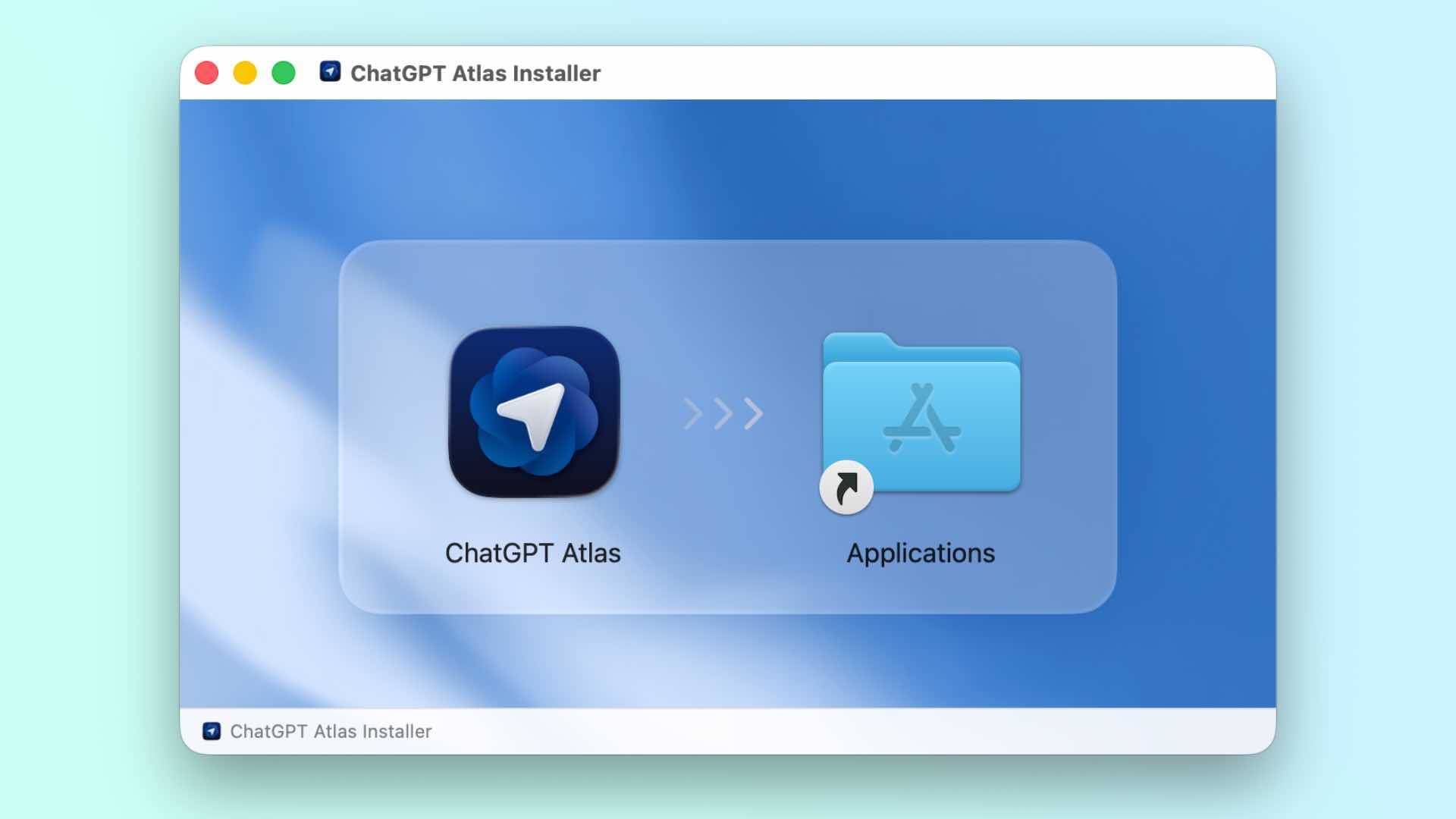
ChatGPT Atlas
Example Use Cases & Scenarios
To see how Atlas changes browsing, here are some illustrative scenarios. (These are forward-looking and may evolve as the product stabilizes.)
Scenario 1: Researching a Topic for an Essay
You’re writing a paper on climate change mitigation strategies. Normally, you’d open many tabs, read articles, take notes, copy/paste excerpts, compare views.
With Atlas:
- Open a few key articles; in the ChatGPT pane, ask “Summarize the proposals in this article”
- Ask “Compare the effectiveness of carbon capture vs afforestation from all these tabs”
- Ask the AI to generate an outline for your essay, referencing sources
- Ask it to draft introduction paragraphs and expand them
- If Agent Mode is enabled: you could say “Collect the top five reports from institutions like IPCC, download PDFs, and list their main proposals”
- Memory helps you pick up where you left off—even days later
Scenario 2: Planning an Event / Travel
Imagine you are organizing a weekend trip:
- Ask ChatGPT to find flights, hotels, and things to do
- The AI opens tabs, filters results, compares prices, and returns options
- You ask, “Based on my preferences (budget, location), pick the best hotel and reserve it”
- The AI guides you through booking (with your confirmation)
- Meanwhile, it saves your browsing memory so later you can ask, “Which hotel was that with good breakfast reviews?”
Scenario 3: Daily Productivity, Emails, and Web Tasks
- You’re responding to emails, filling forms, posting content, writing blog posts
- The AI helps you refine your drafts in real time
- It can detect context (e.g. you’re replying to a job rejection) and offer tone adjustments
- It can search and fetch relevant reference material while you write
- You can use commands like “Close all tabs about work tomorrow” or “Show me the budget spreadsheet I was reviewing last week”
Scenario 4: Comparative Shopping & Product Research
- Browse multiple product pages
- Ask the AI to compare features, prices, reviews across sites
- Use natural commands like “put these in a shortlist, rank by value”
- With Agent Mode: AI might add items to your cart, apply discount codes, check out
These are just a few glimpses of how browsing might shift when AI is integrated deeply.

ChatGPT Atlas
Challenges, Risks & Limitations
While ChatGPT Atlas is exciting, it also brings serious challenges and caveats. It’s important to be realistic.
Accuracy, Hallucinations, and Reliability
- ChatGPT is not perfect: it can hallucinate, misinterpret context, or produce incorrect outputs
- Agent Mode, in particular, must guard against executing erroneous actions
- OpenAI acknowledges that agent workflows may make mistakes on complex tasks in this early stage.
Privacy, Security & Data Sensitivity
- Granting an AI access to your browser and browsing history is inherently sensitive
- Even with controls, there is risk of leaks, unintended exposure, or misuse
- The AI might “see” login states, cookies, session details—so careful privacy settings are essential
Trust & Control
- Users must retain final control—AI should ask before performing major actions
- Misuse could lead to unwanted purchases, data loss, mistaken form submissions
- Overreliance may reduce human oversight
Interface Complexity & Performance
- Integrating AI in the browser adds computational overhead
- Responsiveness, latency, UI performance, memory consumption all matter
- Some users may find the constant AI pane distracting or intrusive
Adoption & Ecosystem Challenges
- Convincing users to switch from established browsers is a high hurdle
- Extensions, plugin ecosystems, compatibility, developer support all must mature
- Monetization and business model (ads? subscription? traffic data?) may influence design
Ethical & Economic Impacts
- If AI summarization reduces clicks to original web publishers, the economics of the web may shift
- Who controls the algorithms, filters, recommendation biases?
- How do we ensure transparency, auditing, fairness in the AI’s behavior?
These are not trivial challenges—they will shape how Atlas evolves over time.

ChatGPT Atlas
Tips & Best Practices for Users
If you try Atlas, here are some tips to make it more effective and safer:
- Start with small tasks
Use the AI for light summarization, rewriting, research rather than letting it take over critical actions immediately - Control memory settings carefully
Enable memory only when you want the AI to remember context. Regularly review or delete memory entries - Use agent mode cautiously
Always confirm suggested actions. Start with low-stakes tasks before entrusting valuable workflows to the AI - Use incognito for sensitive browsing
When browsing medical, legal, or financial sites, you may prefer to disable AI access or memory - Ask clarifying questions
If the AI’s response seems off, follow up: “On what basis did you conclude X?” or “Show me sources - Compare with traditional browsing workflows
Don’t abandon human judgment—use AI as a copilot, not a replacement - Give feedback & report issues
As a new product, Atlas will evolve. Your error reports and feedback likely help steer improvements - Monitor performance
Watch for slowdowns, crashes, memory usage, and disable optional features if needed - Educate yourself about permissions
Know which websites the AI is allowed to “see,” what cookies or sessions it can access, etc. - Backup your data
Always have backups of bookmarks, history, etc., since integrating AI behavior adds another layer of complexity

ChatGPT Atlas
Future Outlook & Potential Evolution
ChatGPT Atlas is a bold first step. Over time, we may see:
- More robust agent workflows with better reliability
- Expanded support to Windows, Linux, iOS, Android
- Deeper integrations with operating systems (AI at OS level)
- Extension ecosystem: AI-aware browser extensions
- On-device AI models that preserve privacy
- Smarter memory systems, cross-device sync
- Collaborative or multi-user AI in the browser
- New business models: subscription tiers, AI-driven advertising, commission-based actions
- Regulatory scrutiny over privacy, anti-monopoly, AI control
Over time, the question becomes: will AI browsers like Atlas become the norm? Will users expect built-in AI rather than separate chat apps? The architecture of the web and search might shift from links + queries to conversational interactions and task execution.
Summary & Final Thoughts
ChatGPT Atlas aims to reinvent the browser by embedding AI deeply into its core. It is more than a browser with ChatGPT appended—it is a browser centered around ChatGPT. With features like a sidebar that sees page content, memory across sessions, natural language browser commands, in-line writing help, and an ambitious Agent Mode that can act on your behalf, Atlas envisions a future in which browsing is conversational, contextual, and intelligent.
For users, it promises higher productivity, fewer tab headaches, and smoother workflows. But it also brings new challenges in reliability, privacy, trust, and control.
If you have access to macOS and a ChatGPT account, I encourage you to try it, starting cautiously with simple tasks. Monitor how it changes your web habits and usability. Over time, Atlas (and competitors) may change how we think about browsing, search, and AI interaction.
In this HOW2 article, we have reviewed the powerful CHATGPT browser, CHATGPT Atlas.
With the advancement of technology and the spread of artificial intelligence everywhere in the world, artificial intelligence has gradually become a part of human life. From the entertainment and general information sectors to specialized sectors such as video content production or even powerful artificial intelligence assistants in the field of medicine, etc., this artificial intelligence has spread.
We hope you have used this incredibly interesting and practical article.
To support us, just share your opinions with us by leaving a comment
You can also share this article with more people by sharing it on social networks
To find out about our latest articles, you can visit the newsletter section