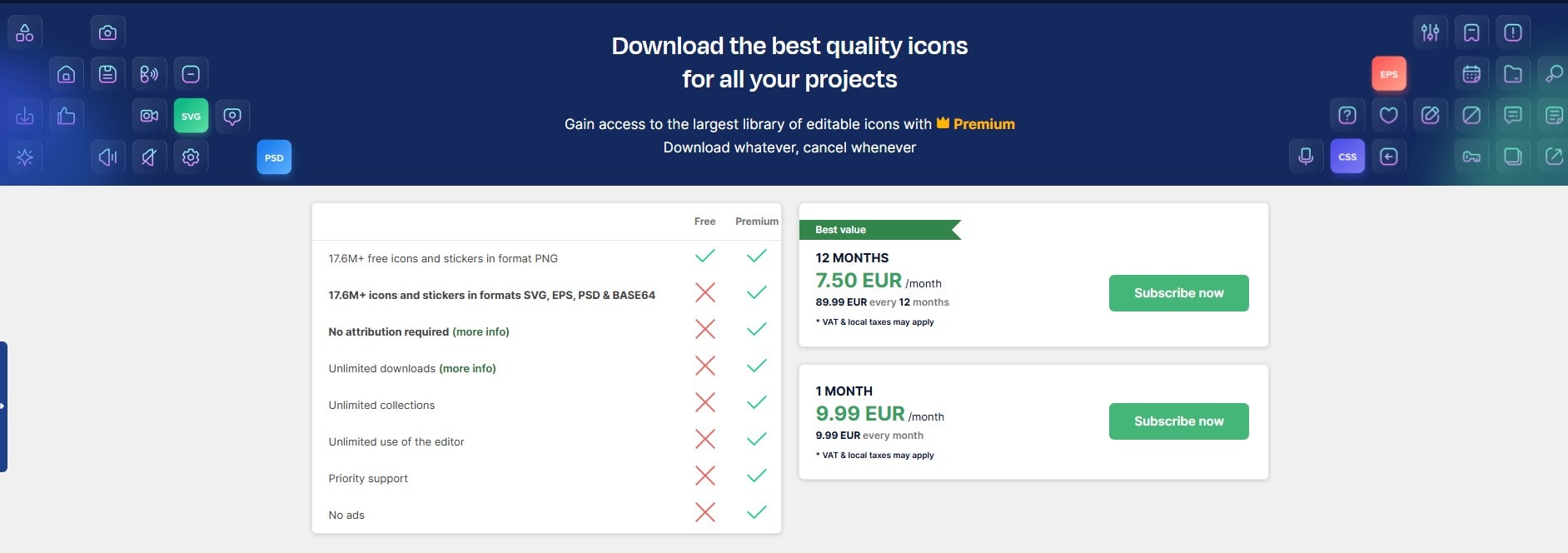How to use the site flaticon
How to use the site flaticon, Flat Icon is a graphic design site. On this site, you can access more than 17 million icons in every field and subject, both free and premium.
Flaticon: The Ultimate Resource for Vector Icons
In today’s fast-paced digital world, visuals play a crucial role in communication. From websites to mobile apps, infographics to marketing materials, icons have become a universal language that transcends barriers. When it comes to sourcing high-quality, scalable icons, Flaticon has become a go-to platform for designers, developers, and content creators around the world. Whether you’re building a website, creating an app, or designing a presentation, Flaticon provides an extensive collection of icons that meet the diverse needs of modern projects.
What is Flaticon
Flaticon is a popular online platform that offers a vast library of vector icons, illustrations, and stickers. Founded in 2013, it quickly grew to become one of the largest resources for free and premium icons, boasting a library with over 6 million icons as of 2024. These icons are available in various formats, including PNG, SVG, EPS, PSD, and BASE 64, making them versatile and easy to integrate into any design project.
Features of Flaticon
- Massive Icon Collection
Flaticon is home to millions of icons covering virtually every subject imaginable—technology, business, healthcare, food, animals, and much more. The site regularly updates its library, ensuring that users always have access to the latest and most relevant icons for their design needs. - Vector Format Icons
The icons available on Flaticon are vector-based, which means they can be resized without losing quality. This flexibility is essential for use in a wide range of applications, from tiny
How to use the flaticon
If you are in a restricted country, you must first use a blocker to access it. Otherwise, you will encounter the following error:
Access Denied
You don’t have permission to access “http://www.flaticon.com/search?” on this server.
Reference #18.1d9eb252.1733995024.6e3b938
https://errors.edgesuite.net/18.1d9eb252.1733995024.6e3b938
1- you will be presented with the following page.
2- Here you can type any phrase or word in the search field and the site will show you the results.
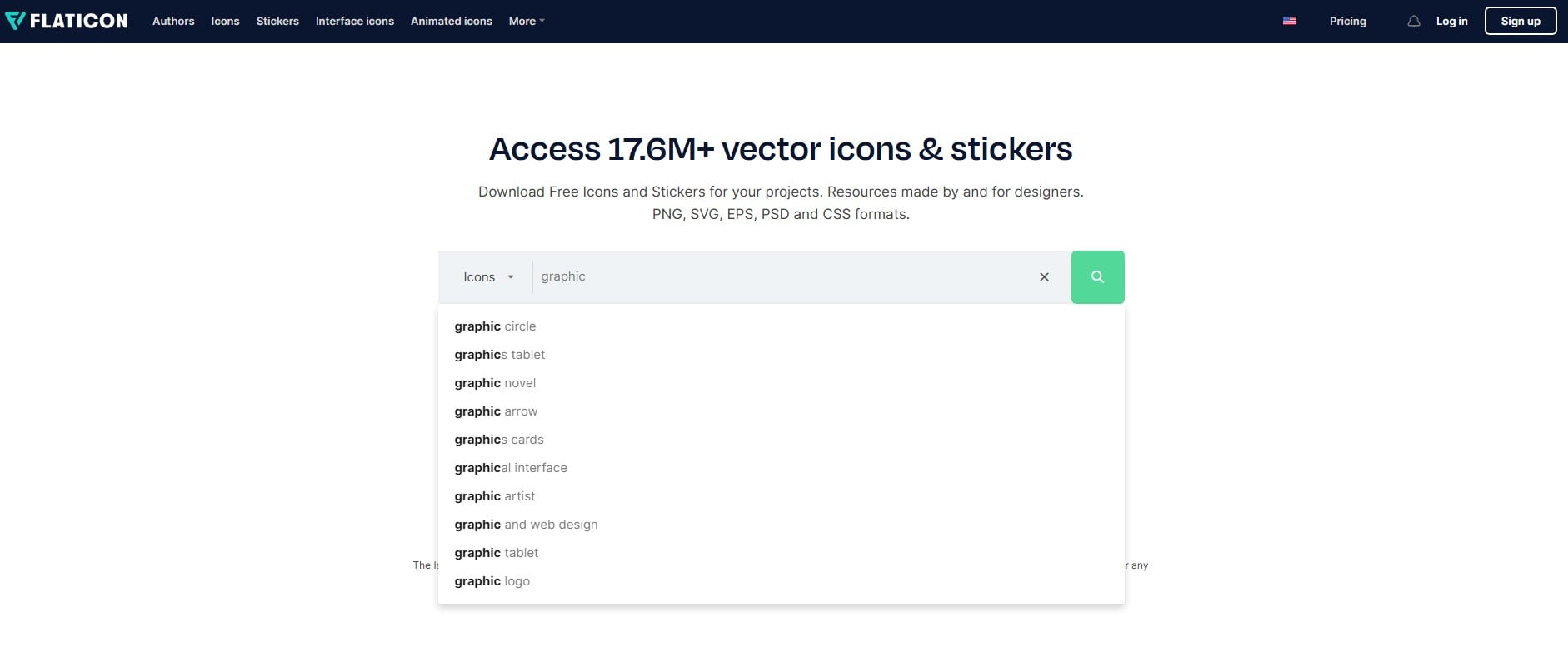
3- After completing the search, you can enter the download page by clicking on the desired icon.
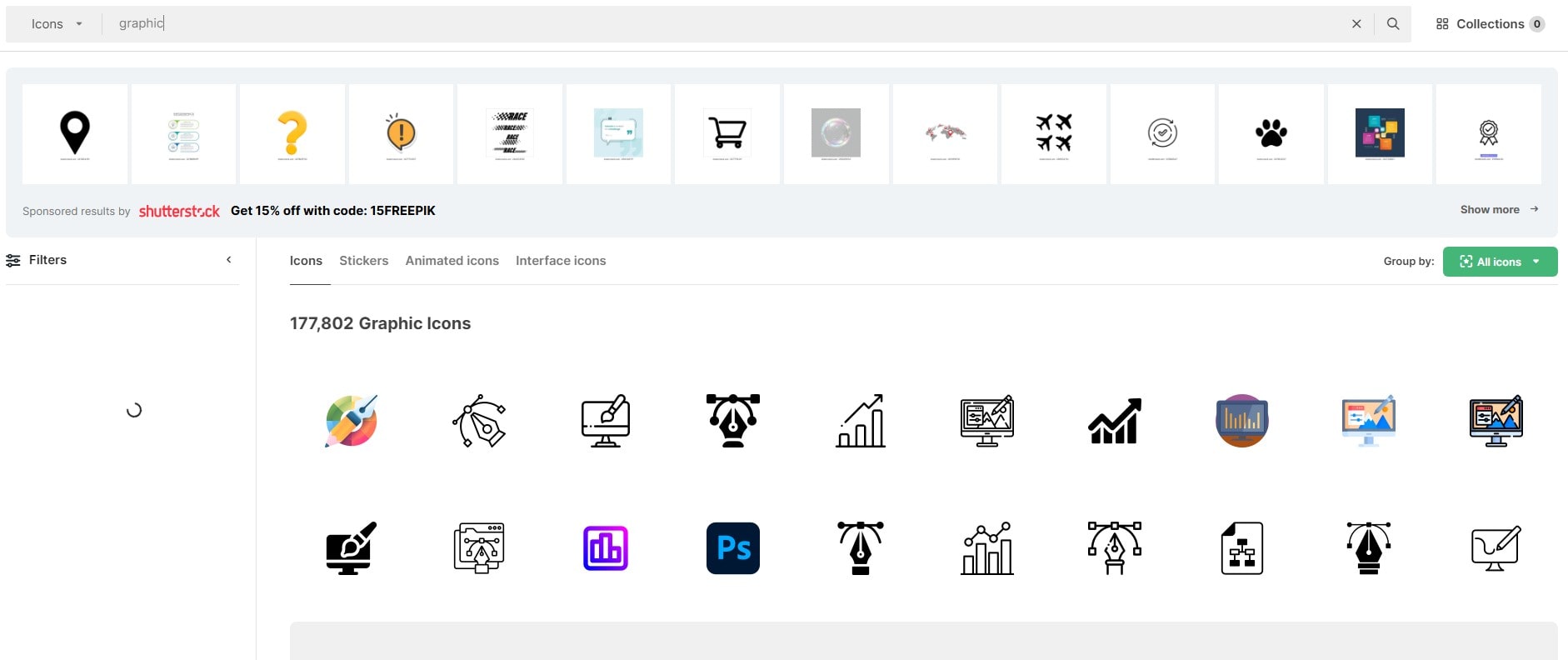
4- On this page you will find different sections. On the left you can choose different icon designs. On the right you can download different sizes for free. But to use features like editing icons in Flat Icon, downloading or copying as SVG, you need to subscribe to Flat Icon.
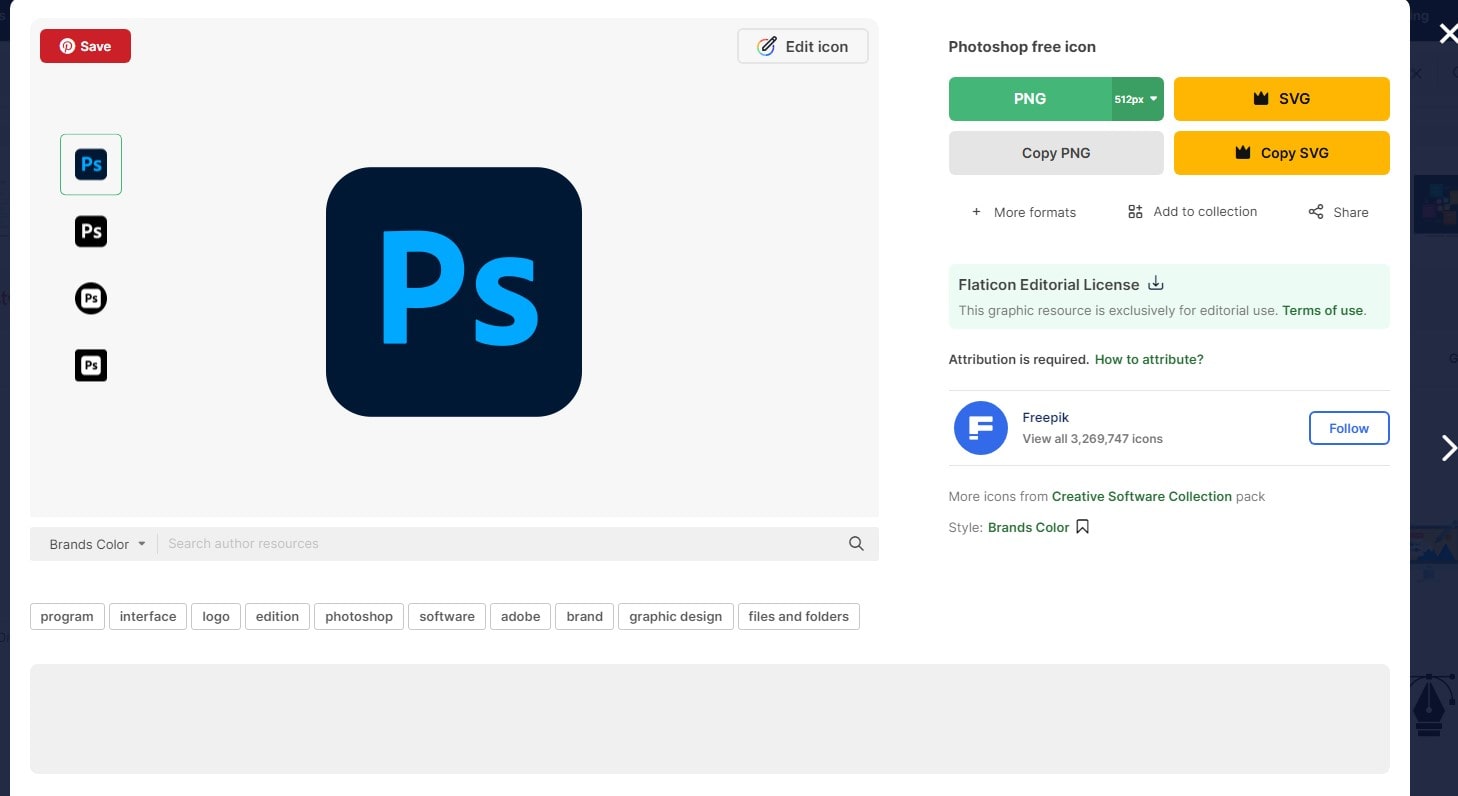
The Flat Icon site supports French, English, Russian, Chinese, Portuguese, and Spanish. You can select your desired language by clicking on the flag at the top of the site.
Flat Icon Site Subscription Fees
As you can see in the image, you can pay for the Flat Icon site subscription fee monthly or annually.