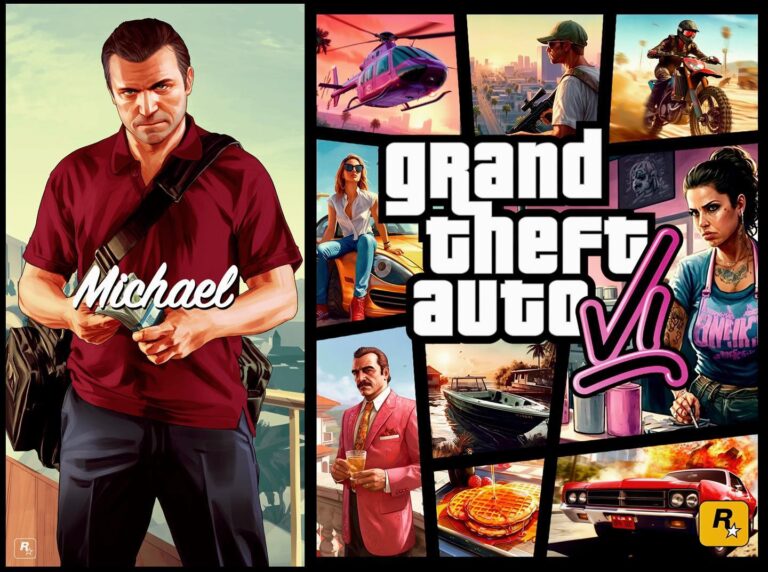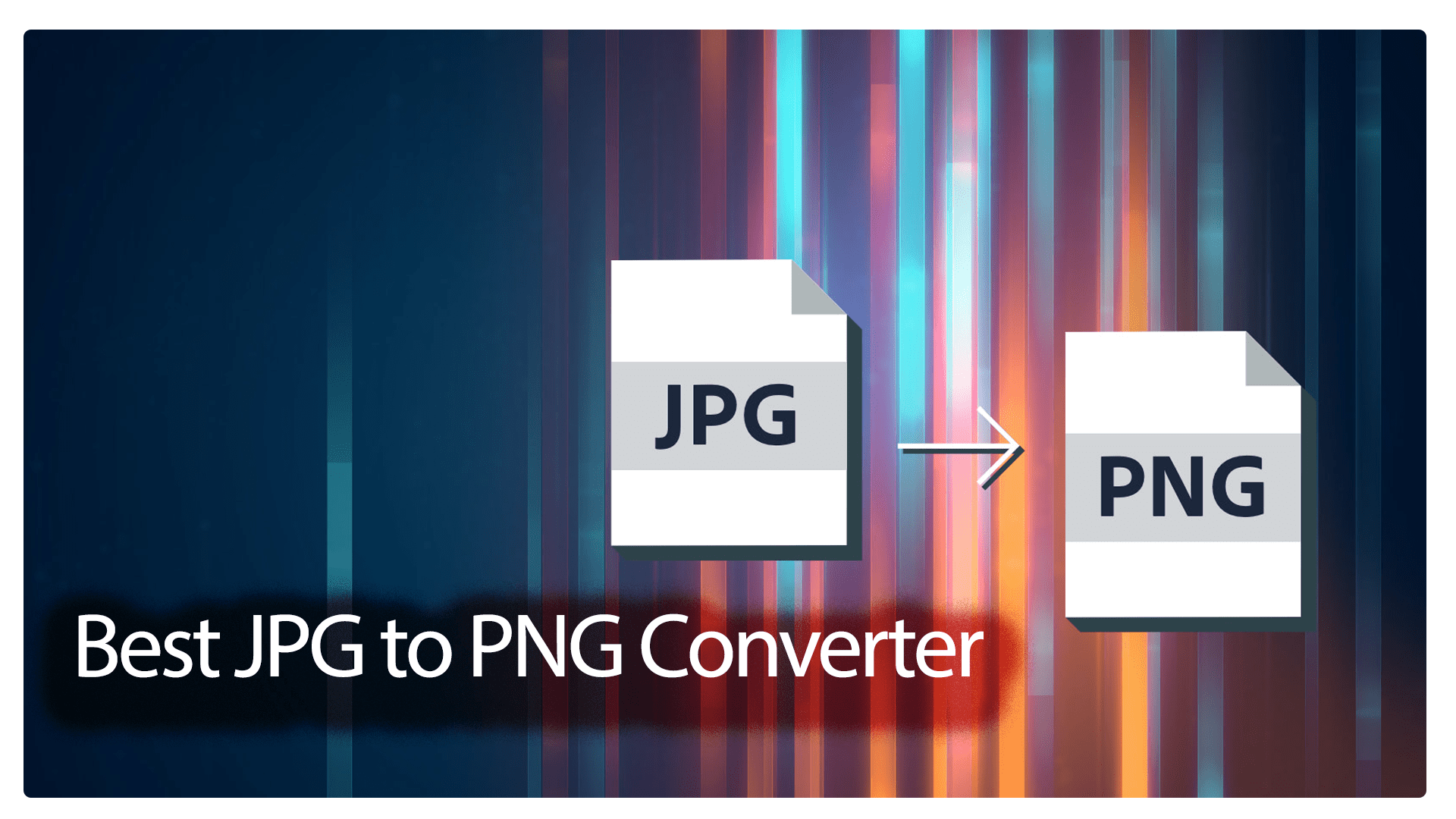
Best JPG to PNG Converter
Best JPG to PNG Converter – Free, Fast, and Easy to Use
Converting images from JPG to PNG is a common task for designers, marketers, and website owners. A free online JPG to PNG converter makes this process quick, simple, and efficient. This guide will show you why converting is important, how to do it properly, and the best tools to use.
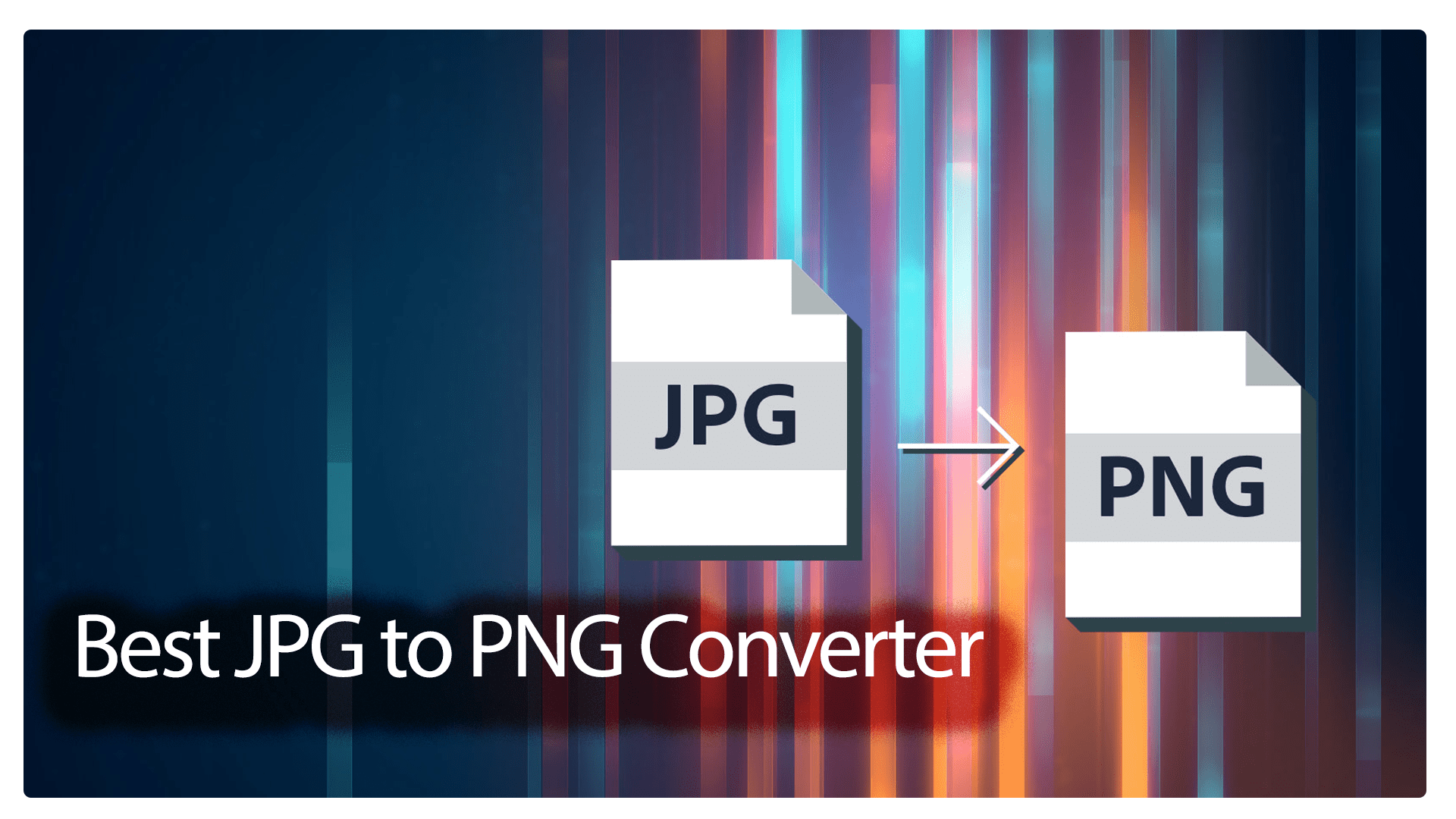
Why You Need to Convert JPG to PNG
JPG files are great for everyday photos but they lose quality when edited multiple times. PNG images use lossless compression, meaning they keep every detail intact. This is perfect for logos, graphics, and high-quality images. Another reason to choose PNG is transparent backgrounds. JPG cannot handle transparency, but PNG can, making it ideal for website graphics, icons, and banners.
JPG vs PNG – Quick Comparison
| Feature | JPG | PNG |
|---|---|---|
| Compression | Lossy (quality may drop) | Lossless (keeps all details) |
| Transparency | Not supported | Supported |
| File Size | Smaller (good for photos) | Larger (better quality) |
| Best For | Photos, web images | Logos, icons, graphics |
| Editing | Quality drops after re-editing | Stays sharp after re-editing |
This table shows why PNG is the best choice for images that need quality, clarity, or transparency.
Top Benefits of a JPG to PNG Converter
A powerful JPG to PNG converter online saves time and improves workflow. Here are the key benefits:
- High Quality Output: Maintains original resolution and details.
- Transparency Support: Perfect for professional designs and branding.
- Quick Conversion: Convert multiple files in seconds.
- Cross-Device Access: Works on desktop, tablet, or smartphone.
- Free to Use: Many online tools do not require payment.
How to Convert JPG to PNG Online
The process is very simple and does not require software installation.
- Open a trusted free JPG to PNG converter.
- Upload your JPG file from your device or drag-and-drop it.
- Select PNG as the output format.
- Click “Convert” and wait for processing.
- Download your converted PNG file instantly.
Many tools also offer batch conversion, so you can convert multiple images at once.
Best Free JPG to PNG Converters
Here are some of the most reliable free tools:
- TinyPNG: Known for compressing images while keeping high quality.
- Convertio: Supports many formats and cloud storage integration.
- iLoveIMG: Simple interface, great for quick conversions.
- FreeConvert: Allows large file sizes and batch processing.
- Online-Convert: Gives you advanced options for resolution and quality.
- Howto: Using Howto, you can easily convert photos in the JPG format to PNG in a fraction of a second.
Choose one based on your needs. All of them are secure and easy to use.
Tips for Optimizing PNG Files
PNG files can be larger than JPGs, so it’s smart to optimize them for web use. Use tools like TinyPNG to compress them after conversion. This reduces file size while keeping images sharp. Properly optimized images improve website loading speed and boost SEO rankings.
SEO Benefits of Using PNG Images
Search engines love fast websites. Optimized PNG images load quickly, which helps lower bounce rates and improve ranking. Clear and high-quality images also make your website look professional and trustworthy. Adding alt tags with relevant keywords can increase your visibility on Google Images.
Common Use Cases for JPG to PNG Conversion
- Logos and Icons: Keep them crisp with transparency.
- Social Media Posts: Better visual quality for brands.
- E-Commerce Stores: Product images with clean backgrounds look professional.
- Presentations: High-quality visuals impress clients.
FAQ
JPG to PNG Conversion
Is JPG to PNG conversion safe?
Yes, when you use a trusted online converter. Look for websites with HTTPS encryption to protect your files.
Does PNG increase file size?
PNG files can be larger than JPG because they store more detail. Compress them if you want faster loading speeds.
Will converting to PNG improve image quality?
It will preserve the current quality, but it won’t enhance a low-quality JPG. Always start with a high-resolution file.
Can I convert multiple JPGs at once?
Yes, many converters offer batch conversion to save time.
Do I need to install software to convert JPG to PNG?
No, most converters are web-based and work directly from your browser.
Final Thoughts
A free JPG to PNG converter is a must-have tool for anyone working with images. It ensures better image quality, supports transparent backgrounds, and helps websites perform better. Use a reliable online converter, compress your images, and enjoy faster, cleaner, and more professional visuals.