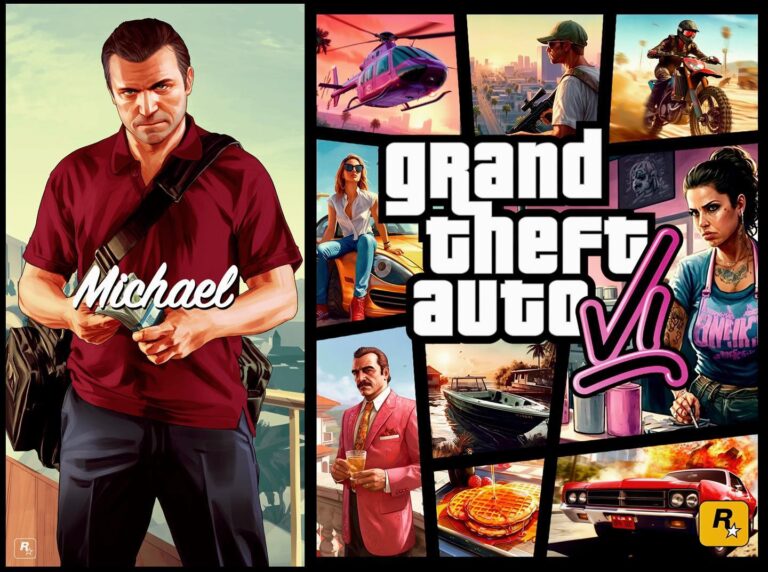How to Convert WebP to JPG Fast and Easy
How to Convert WebP to JPG Easily: A Guide with HowTo Website
If you’ve ever downloaded images from the web, you might have come across the WebP format. in this article you know How to Convert WebP to JPG. WebP is a modern image format developed by Google, known for its ability to compress images without losing much quality. This means faster loading times and less bandwidth use. However, sometimes you need your images in a more traditional format like JPG for compatibility with various platforms and software.

What is WebP?
WebP is an image format designed to make the web faster by creating smaller, high-quality images. It supports both lossy and lossless compression, transparency, and even animation. Despite its benefits, not all browsers or applications fully support WebP, which leads many people to convert their WebP images to JPG, a more universally accepted format.
Why Convert WebP to JPG?
-
Compatibility: JPG is supported by almost every device and software.
-
Editing: Many image editors and design tools prefer JPG.
-
Sharing: Some platforms don’t accept WebP files.
-
Printing: JPG is better suited for print materials.
How to Convert WebP to JPG
Luckily, converting WebP images to JPG is straightforward. You can use offline software like Photoshop or GIMP, but if you want a quick and easy way without installing anything, online converters are the best option.
Introducing HowTo: A Reliable Resource for Image Conversion
One excellent site to convert WebP to JPG is HowTo. This website offers a simple, fast, and free tool to help you convert images between different formats, including WebP to JPG. It’s user-friendly and doesn’t require technical knowledge.
Why Use HowTo?
-
Fast and Simple: Just upload your WebP image and click convert.
-
Multiple Formats: Convert not only WebP to JPG but also PNG, GIF, and more.
-
No Installation Needed: Everything happens online.
-
Safe and Secure: Your images are deleted after conversion.
-
Free: No hidden fees or premium subscriptions required.
Step-by-Step Guide on HowTo
-
Go to the HowTo website.
-
Upload your WebP image.
-
Select JPG as the output format.
-
Click the convert button.
-
Download your JPG image once the process is done.
It’s that easy!
Conclusion
If you’re dealing with WebP images and need to convert them to JPG, the HowTo website is a perfect tool to get the job done quickly and efficiently. Whether you want to share images on social media, edit photos, or prepare files for printing, converting WebP to JPG will make sure your images are compatible everywhere.
Try HowTo today and enjoy hassle-free image conversions!